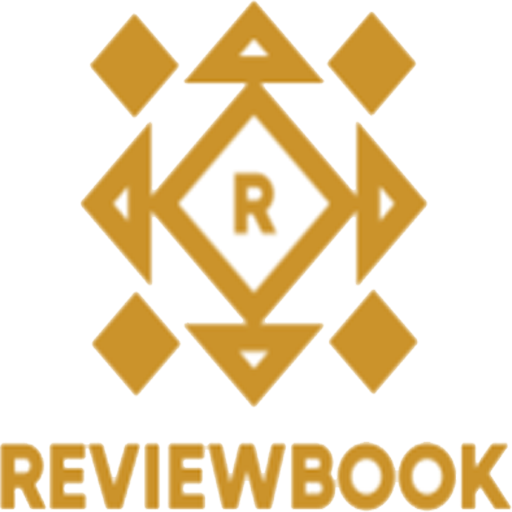Entertainment
BECAUSE HOME IS: Some say that “Everyone is running from, or towards something”. But you run…
Tonight, I risk it all. My fortune.My freedom.My love.My so-called brothers in oath have betrayed me.…
Catching her is only the beginning.Being a Maori cat-burglar in a corset isn’t easy for Beatrice.…
Tasked with an assignment to manage the construction of a prison on a remote Appalachian mountaintop,…
Social Circle
Top Rated
After a bitter divorce had left him jaded and cynical, Leo Drake thought he was…
Travel Updates
Government assassins target Finn.Finn and Mary are relaxing on their boat in the British Virgin Islands…
Latest Posts
Editor's Picks
Subscribe to Updates
Get the latest creative news from FooBar about art, design and business.